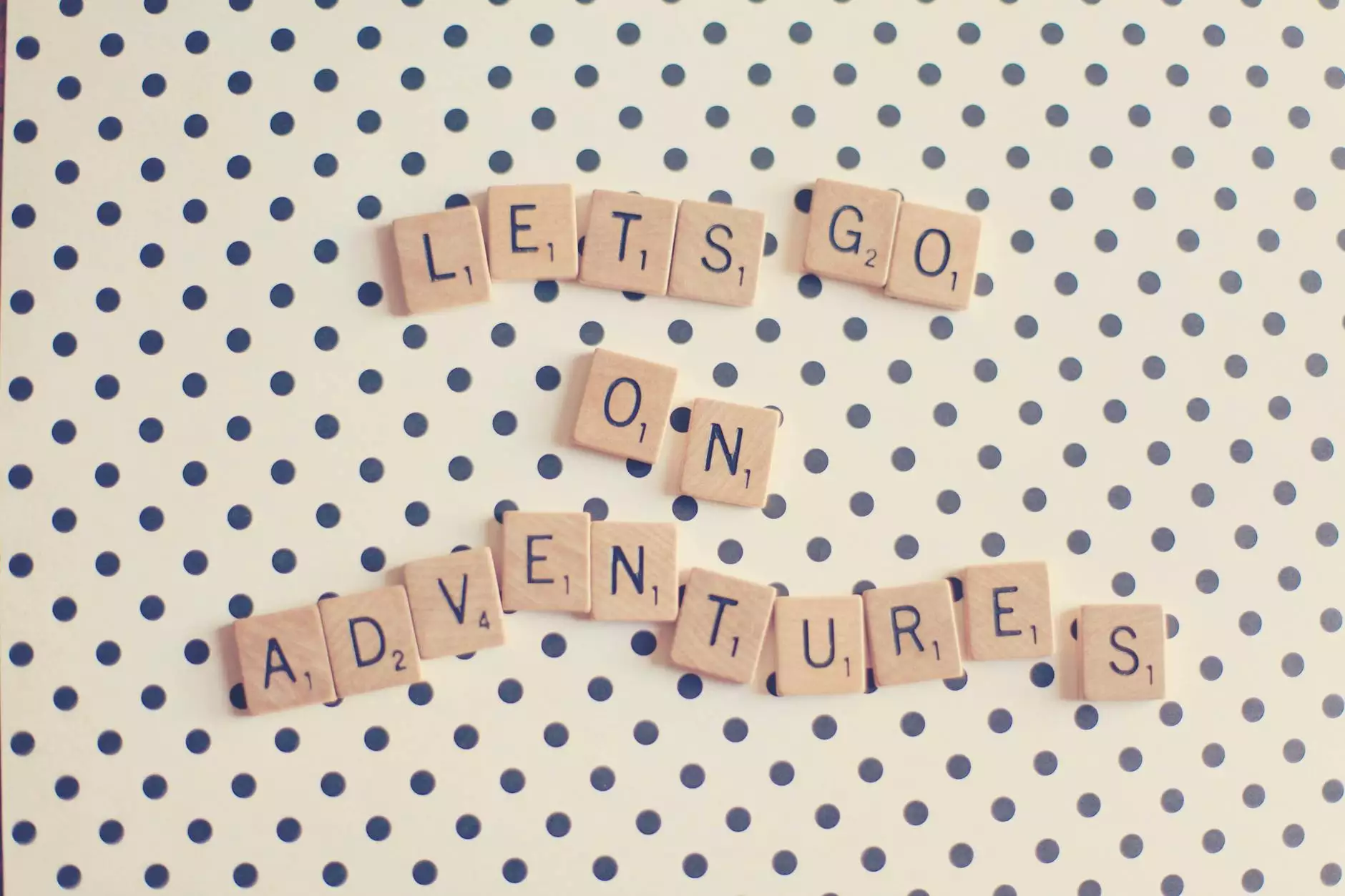Creating an IFTA Report on GPSTab
Automation in the Trucking Industry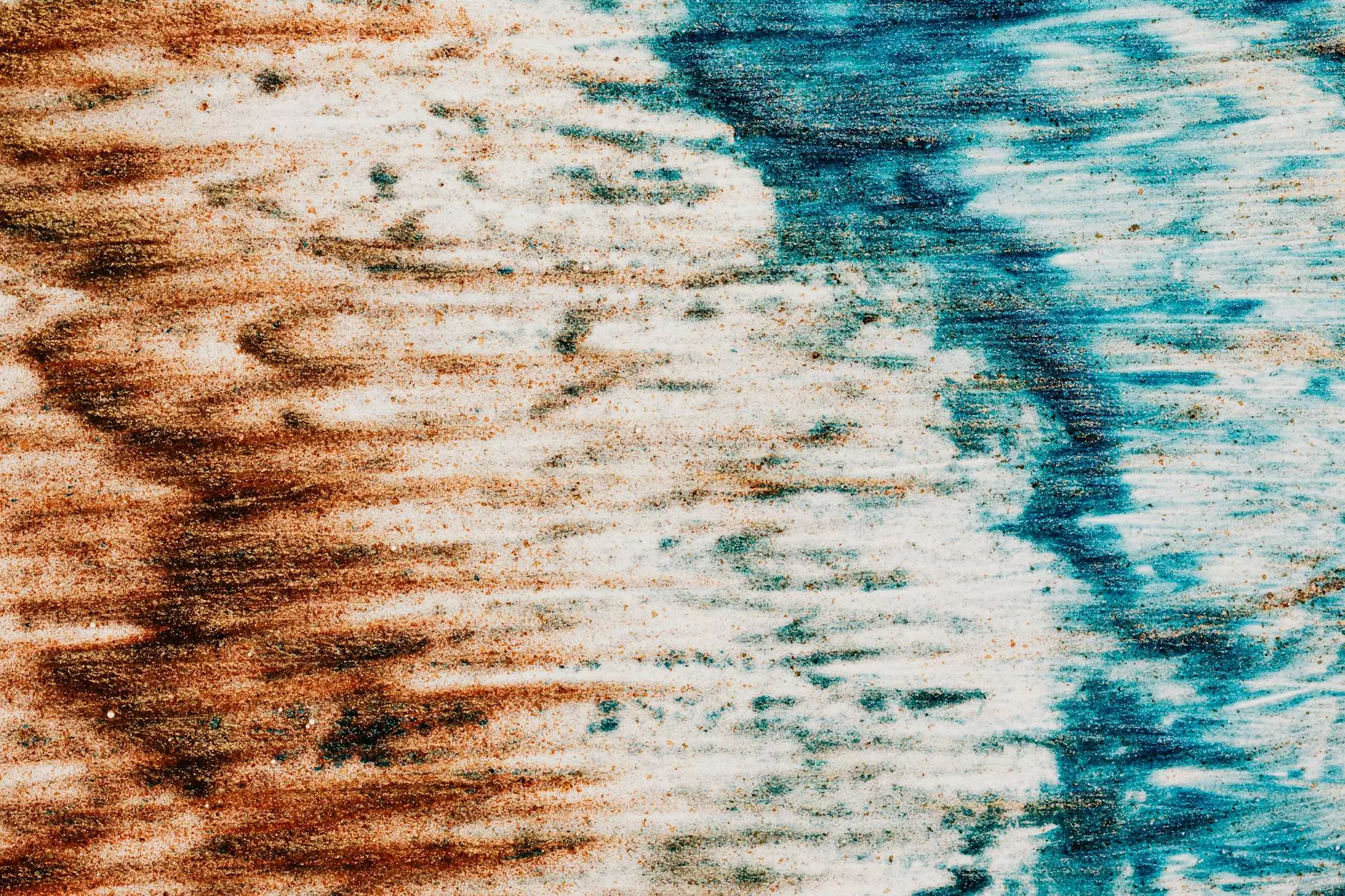
Introduction
Welcome to DZ9 Transport, your trusted partner in the shipping and logistics industry. In this comprehensive guide, we will walk you through the process of creating an IFTA (International Fuel Tax Agreement) report on GPSTab, an advanced fleet management system. Whether you are a small business or a large enterprise, understanding how to generate accurate IFTA reports is crucial to ensure compliance and manage your fuel tax obligations effectively.
The Importance of IFTA Reports
IFTA reports play a significant role in the shipping and logistics industry. They enable businesses to calculate and report fuel taxes across multiple jurisdictions accurately. By accurately tracking and reporting fuel consumption, carriers can avoid penalties and maintain compliance with local tax authorities. Additionally, these reports provide valuable insights for cost optimization and fuel efficiency measures.
Using GPSTab for IFTA Reporting
GPSTab, the leading fleet management system, offers robust features to streamline the process of creating IFTA reports. With GPSTab's advanced tracking capabilities, you can accurately monitor fuel consumption and mileage data for each jurisdiction in which you operate. The system automatically calculates the fuel tax owed to each jurisdiction, eliminating the need for manual calculations and reducing the risk of errors.
Step 1: Setting Up Jurisdiction-specific Information
Before creating an IFTA report on GPSTab, it is essential to ensure that all necessary jurisdiction-specific information is accurately entered into the system. GPSTab allows you to define the tax rates, exemptions, and other relevant details for each jurisdiction you operate in. This ensures accurate tax calculations in your IFTA reports.
Step 2: Tracking Fuel Consumption and Mileage
GPSTab's integrated GPS tracking system enables you to effortlessly track fuel consumption and mileage data for your fleet. By automatically collecting this information, GPSTab eliminates the need for manual data entry, reducing the chances of errors in your reports.
Step 3: Generating IFTA Reports
Once all the required data is in place, generating an IFTA report on GPSTab is as simple as a few clicks. The system allows you to select the desired reporting period and generates a comprehensive report that includes fuel consumption, mileage, and tax calculations for each jurisdiction. You can further customize the report to include additional details or comply with any specific requirements.
Tips for Efficient IFTA Reporting
1. Maintain Accurate Data
Ensure that your fleet's fuel consumption and mileage data is regularly updated and accurately recorded in GPSTab. Any discrepancies or missing information can lead to inaccurate IFTA reports, potentially resulting in penalties.
2. Regularly Review and Audit Reports
Regularly reviewing and auditing your IFTA reports helps identify discrepancies or anomalies that need attention. By closely monitoring the data, you can prevent errors and rectify any potential issues promptly.
3. Stay Updated on Jurisdiction-specific Regulations
Tax regulations can vary across jurisdictions. It is crucial to stay informed about any changes in tax rates, exemptions, or reporting requirements. GPSTab provides updates and notifications to ensure your IFTA reports remain compliant.
4. Leverage GPSTab's Advanced Features
GPSTab offers several advanced features that can enhance your IFTA reporting process. From real-time tracking to automated calculations, explore and utilize all the tools provided to simplify your reporting and optimize fuel expense management.
Conclusion
Creating an IFTA report on GPSTab is a straightforward process that can significantly benefit your shipping and logistics business. By using GPSTab's advanced features and following best practices, you can generate accurate and comprehensive IFTA reports, ensuring compliance and enabling efficient fuel tax management. Trust DZ9 Transport to provide you with the latest insights and expert guidance in the industry, allowing you to stay ahead in the competitive shipping and logistics market.